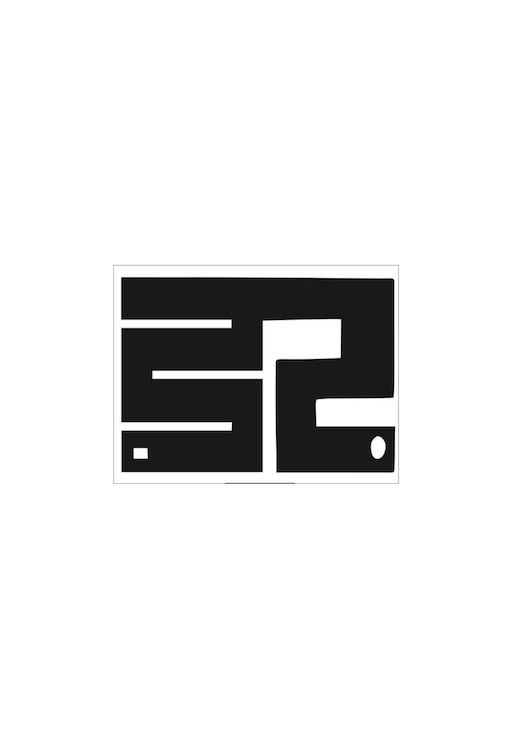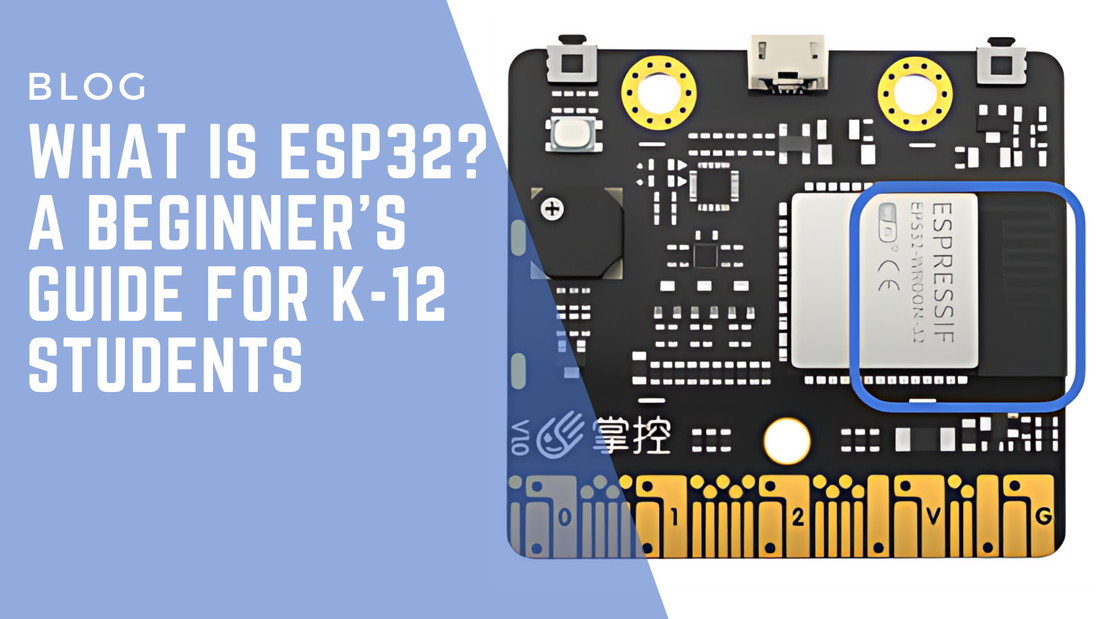
What is ESP32? A Beginner’s Guide for K-12 Students
In today’s world, technology plays a significant role in shaping how students learn and interact with the world around them. One of the most exciting tools to help students explore the world of electronics, coding, and the Internet of Things (IoT) is the ESP32 microcontroller. But what exactly is it, and how can it be used in K-12 classrooms?
In this beginner’s guide, we’ll answer the most common questions about ESP32 and show how you can introduce this incredible technology to students at any level. From simple coding projects to complex IoT applications, the ESP32 offers endless possibilities for STEM education.
What is the ESP32, and What Does It Do?
The ESP32 is a tiny, yet powerful microcontroller that allows students to control electronic devices and build interactive projects. Think of it as a mini-computer that can be programmed to connect to the internet, control lights, read sensor data, or even build robots!
The key features of the ESP32 include:
- Wi-Fi and Bluetooth connectivity: This allows it to connect to the internet or other devices wirelessly, making it perfect for IoT projects.
- Multiple I/O pins: These pins allow students to connect sensors, motors, and other devices to create real-world applications.
- Affordable price: Costing between $5 to $10, the ESP32 is budget-friendly, making it a great option for schools and educators.
Why is the ESP32 a Good Tool for Students?
The ESP32 is an excellent tool for students because it combines hardware and software learning in one platform. Here are a few reasons why it’s ideal for K-12 education:
- Hands-on Learning: Students can build physical projects, helping them learn through experimentation.
- Coding Made Easy: It can be programmed using popular languages like MicroPython and C++, both of which are approachable for students at various skill levels.
- Real-World Applications: The ESP32 can be used to create projects that mimic real-life systems, such as smart homes or weather stations, which make learning relevant and engaging.
- Affordable for Classrooms: Due to its low cost, the ESP32 is accessible even for large classroom implementations.
What is the Difference Between ESP32 and Arduino?
While both ESP32 and Arduino are popular microcontrollers, they have some key differences:
- Connectivity: The ESP32 comes with built-in Wi-Fi and Bluetooth, while most Arduino boards do not have wireless connectivity unless paired with additional components.
- Processing Power: The ESP32 has a more powerful processor compared to most Arduino boards, allowing it to handle more complex tasks.
- Cost: Despite its greater capabilities, the ESP32 is typically cheaper than many Arduino models.
For students who want to explore wireless projects or IoT, the ESP32 is often a better choice. However, for simpler, introductory projects, Arduino remains a good starting point, especially for younger students.
How Can ESP32 Be Used in School Projects?
The versatility of the ESP32 makes it a perfect fit for a wide range of classroom projects. Here are some fun and educational ways to use ESP32 in K-12 classrooms:
- LED Light Control: A simple beginner project where students learn to control the blinking of an LED light using basic programming skills.
- Weather Station: Using sensors to measure temperature, humidity, or pressure, students can create a weather station that displays real-time data.
- Smart Home Devices: Teach students how to create smart devices, like a remote-controlled lamp or a temperature-based fan control system.
- Robotics: Connect motors and sensors to ESP32, and students can build their own simple robot that follows a path or avoids obstacles.
These projects are not only engaging but also provide a solid foundation for understanding coding, electronics, and problem-solving.
How Do You Start Programming the ESP32?
One of the best things about ESP32 is that it can be programmed using different languages and development environments, depending on the age and skill level of the students.
For Beginners:
- Blockly: A visual programming tool that allows students to create programs by dragging and dropping blocks of code. Perfect for elementary students who are just starting with coding.
For More Advanced Students:
- MicroPython: For students who are already familiar with Python, MicroPython allows them to program ESP32 in this language. Python is known for its simplicity, making it a great option for middle and high school students.
- Jupyter Notebook : An integrated development environment that offers advanced features for more experienced students working on complex projects.
Next Steps: Exploring More ESP32 Projects and Ideas
Now that you have a basic understanding of what the ESP32 is and how it can be used in K-12 education, it's time to start exploring. The ESP32 opens up a world of possibilities for STEM learning, from simple coding exercises to advanced IoT and robotics projects.
For teachers and students looking to dive deeper, check out our upcoming posts in this series. We’ll explore exciting projects for different age groups, provide step-by-step guides for educators, and answer more of your questions about using ESP32 in the classroom.
Final Thoughts: Why ESP32 is a Game-Changer for K-12 Education
The ESP32 is more than just a tool — it’s a platform that brings coding, electronics, and creativity together in a way that empowers students. Whether they’re blinking an LED or building a robot, students are learning problem-solving skills, coding concepts, and how to think critically about the world around them.
By integrating ESP32 into your K-12 classroom, you’re not only preparing students for future careers in technology — you’re giving them the confidence and curiosity to explore the limitless possibilities of STEM.
Start your ESP32 journey today, and watch your students’ imaginations come to life with projects that teach them the skills of tomorrow.